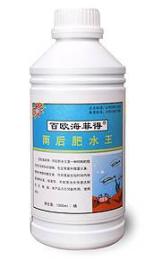“家畜读卡器”参数说明
| 种类: | 兽畜 | 用途: | 管理 |
| 频率: | 134.2kHz | 读卡距离: | 15cm |
| 尺寸: | 40*200mm |
“家畜读卡器”详细介绍
# Power and initial operation
1. To turn the Reader on, simply pres No.2 buton
2. Once the tag enters the RF field of the Reader and pres No.2 main buton again, the tag value will be loaded in the Reader.
3. No.1 and 3 is for displaying previous stored tag’s values. The Reader is able to store up to 10,000 tag value inside. However, if the Reader is operated with PC, the tag value is not stored in the Reader.
4. Reading value is displayed on LCD
5. When you have finished reading, you may turn the Reader off. Anyway, the Reader will be turned off automatically after sometimes if you don’t touch any buton.
Note: Do not use the machine long time, remove the batery when unused!
# How to install USB Driver and execute
1. Execute the Animal_Tag_Reader.exe
2. When finished installation, the pet icon will be created on the Monitor.
# How to use program after installation USB Driver
1. Turn the Reader on such as # Power and initial operation.
2. Connect the cable in the box between PC and No.5 port. After connection, please confirm if USB IN is displayed on LCD. Once connecting between PC and the Reader, one Beep will be heard.
3. Read the Tag by above steps.
4. The tag value will be writen at text window which is indicated by mouse curser. Two Beeps will be heard and writen the last tagging value
5. If remain tag value in the Reader before connecting with PC, this value is writen on the text window after connecting with PC.
6. After transferring the tag value to PC, the other tag values in the Reader will be removed.
1. To turn the Reader on, simply pres No.2 buton
2. Once the tag enters the RF field of the Reader and pres No.2 main buton again, the tag value will be loaded in the Reader.
3. No.1 and 3 is for displaying previous stored tag’s values. The Reader is able to store up to 10,000 tag value inside. However, if the Reader is operated with PC, the tag value is not stored in the Reader.
4. Reading value is displayed on LCD
5. When you have finished reading, you may turn the Reader off. Anyway, the Reader will be turned off automatically after sometimes if you don’t touch any buton.
Note: Do not use the machine long time, remove the batery when unused!
# How to install USB Driver and execute
1. Execute the Animal_Tag_Reader.exe
2. When finished installation, the pet icon will be created on the Monitor.
# How to use program after installation USB Driver
1. Turn the Reader on such as # Power and initial operation.
2. Connect the cable in the box between PC and No.5 port. After connection, please confirm if USB IN is displayed on LCD. Once connecting between PC and the Reader, one Beep will be heard.
3. Read the Tag by above steps.
4. The tag value will be writen at text window which is indicated by mouse curser. Two Beeps will be heard and writen the last tagging value
5. If remain tag value in the Reader before connecting with PC, this value is writen on the text window after connecting with PC.
6. After transferring the tag value to PC, the other tag values in the Reader will be removed.





 通过认证
通过认证